Want to know how well a website you visit works with IPv6? Whether the site uses components that are only available over IPv4? Or even whether you are connecting to a site using IPv6 or IPv4?
If so, there are two outstanding extensions/add-ons that you can use:
In both cases, what happens is you get an addition to your browser’s location bar that shows you either a “6” or a “4” when you connect to a site. Even more useful, it can show you when a web page requires pieces or components from other sites – and the addresses used by those sites:
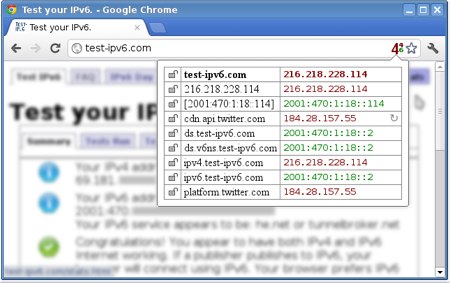
I’m using this in all my browsers now and it has in fact helped tremendously when I was trying to debug a connection issue. It also very much highlights the fact that websites today build pages by making calls out to many other websites… so creating an web page that is entirely available over IPv6 can turn out to be challenging. These extensions can help you see where the reliance on IPv4 continues.
Plus with World IPv6 Launch upon us, it’s admittedly just a bit fun to see how many sites you connect to do indeed have IPv6 connectivity.
