To test DNSSEC for a domain, Sandia National Laboratories operates “DNSViz – A DNS visualization tool” at:
You just enter the domain to be tested into the web form and the free service will start:
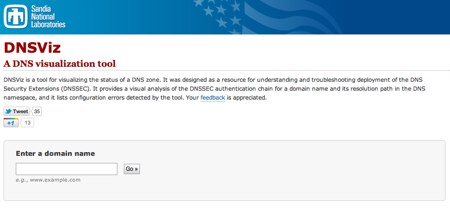
If the domain has not been submitted to the site before, you’ll need to next click an “Analyze” button after which the service will go analyze the DNSSEC chain and build the visualization, a process which may take several minutes.
When the analysis is complete, you’ll receive a visual representation of the chain of nameservers and certificates involved in the DNSSEC chain of trust, such as the one below for isoc.org. With some browsers you will be able to further manipulate the image to further explore the linkages (click the image to see the actual visualization):
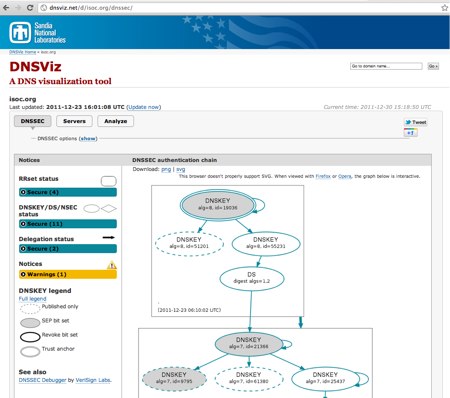
You also have an easy URL, in this case http://dnsviz.net/d/isoc.org/dnssec/ to which you can easily return or point people to so that they can also see the visualization.